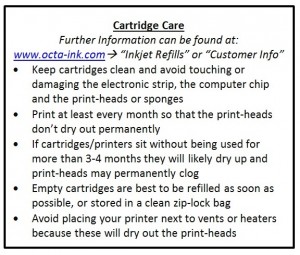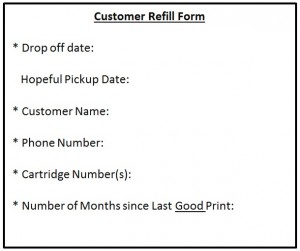
Customers are required to fill out the Customer Refill Form and include it with their cartridges.
Option 1) Forms can be obtained and filled out in-person at any Octa Ink pickup/drop-off location
Option 2) Forms can be downloaded by clicking here, then filled out digitally and saved to your personal computer in order to avoid having to fill-out basic information in the future (such as name, phone number, e-mail address, and postal code)
- Keep cartridges clean and avoid touching or damaging the electronic strip, the computer chip and the print-heads or sponges
- Print at least every month so that the print-heads don’t dry out permanently
- If cartridges/printers sit without being used for more than 3-4 months they will likely dry up and print-heads may permanently clog
- Empty cartridges are best to be refilled as soon as possible, or stored in a clean zip-lock bag
- Avoid placing your printer next to vents or heaters because these will dry out the print-heads
- Further information about refilling can be found here
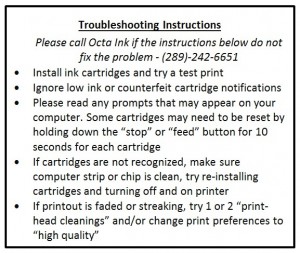
Please call Octa Ink if the instructions below do not fix the problem – (289)-242-6651
- Install ink cartridges and try a test print
- Ignore low ink or counterfeit cartridge notifications
- Please read any prompts that may appear on your computer. Some cartridges may need to be reset by holding down the “stop” or “feed” button for 10 seconds for each cartridge
- If cartridges are not recognized, make sure computer strip or chip is clean, try re-installing cartridges and turning off and on printer
- If printout is faded or streaking, try 1 or 2 “print-head cleanings” and/or change print preferences to “high quality”